Ola Disabling Eco Mode And Several Other Features If We Don't Pay Subscription Charges: Angry Ola Electric Scooter Owners


Ola Electric has started rolling out bulk updates on its Gen-3 scooters and Roadster electric motorcycles. The updated (and stable) MoveOS+ packs a lot of features and functions. Days after the roll-out commenced, OLA owners started reporting errors and omissions that were hard to ignore. Some scooters started showing 'CAN errors' while others got their ECO modes deactivated! Now don't be worried, most of these won't require you to take the vehicle to the service centre. But yes, many features like the selectable ride modes (including the Eco), smart charging, Tyre Pressure Monitoring System (TPMS) and voice commands now require you to have a Move OS+ subscription to use. Not everyone seems to be happy with this development. We've based this story on a few videos shared on various platforms...
The scooters perform the software update automatically. If it fails for some reason, the screen will display a 'CAN error'. The easy way to fix this is by restarting the vehicle. Doing so 2-3 times should get the issue resolved. If the hack doesn't work, it is safe to take the vehicle to the nearest OLA service centre.
A successful OS update brings us to the next issue. In some cases, the scooter may return an error message that read ' Buy Move OS+ for ECO mode'. This can worry most people as the ECO is where the OLA scooter returns the maximum energy efficiency, and most people would want the same.
This issue can be tricky. OLA scooters need MoveOS+ software to unlock advanced vehicle functions like selectable ride modes and themes. Most electric two-wheelers from OLA Electric are shipped with MoveOS+.

If you already have the software running on your scooter, all you need to do now is to do a hard reset. On the S1X, for example, press the Reverse button and Cruise button simultaneously to do the hard refresh. This will make the scooter usable again.
If you aren't sure of having MoveOS+ on your scooter, get in touch with the company's customer care immediately. If you're not subscribed, you'll have to pay for the software. Talking of prices, Ola S1X users will have to pay Rs 5,000 while Pro users will be charged Rs 10,000! This subscription will be valid for a span of 3 years.
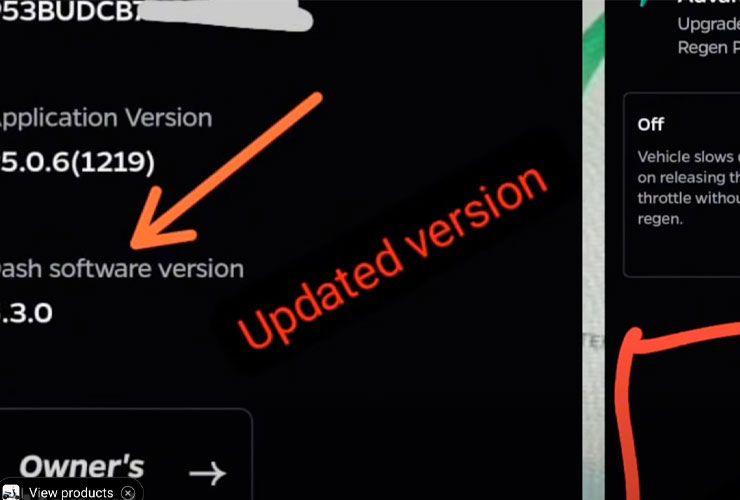
The plus side here is that, regardless of whether you choose to subscribe to MoveOS+ or not, the latest update reportedly gives most OLA scooters a major range boost. Many users report 10-15km of additional range, post-update. On the flipside, some users have also reported drops in range as well.
On the S1 Pro, the latest software update has removed the 'Brake by wire' option from the dashboard. It has in fact, been merged with the 'Advanced Regen' option.
Existing owners of the second generation OLA scooters will now have to pay for the OS+ subscription. On the flagship Gen-3 S1 PRO+ scooters, however, the owner gets a lifetime subscription of the Move OS Plus. On other Gen-3 products, it will be available for a span of three years.